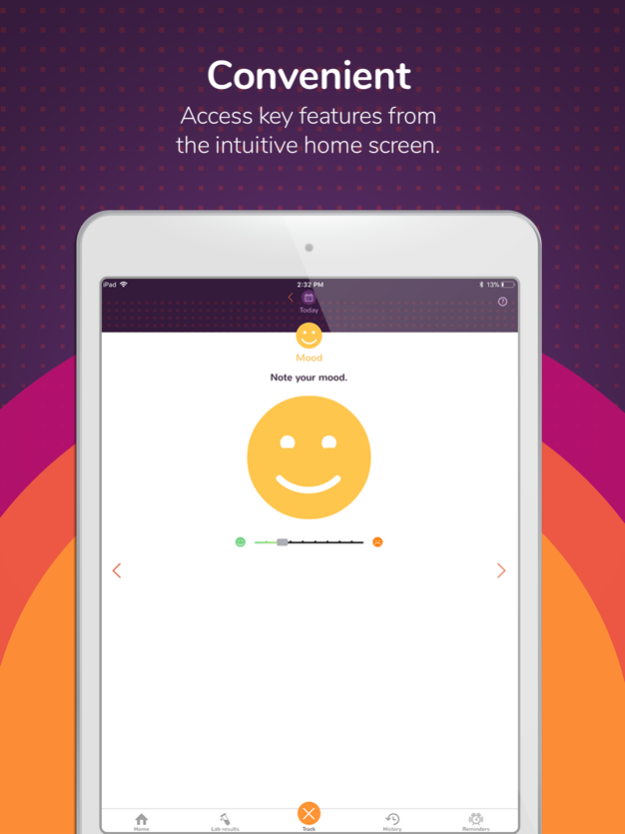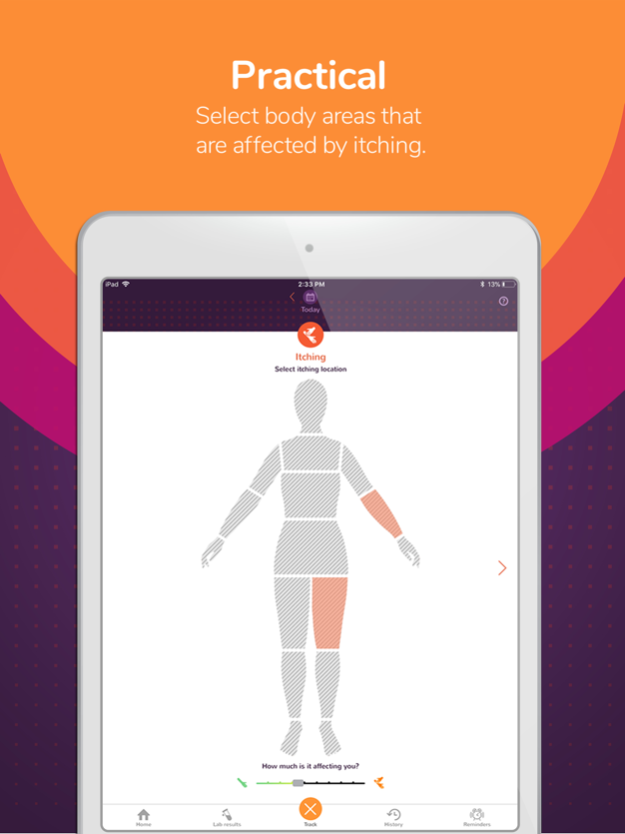PBC Living® 2.3.1
Continue to app
Free Version
Publisher Description
PBC Living® helps you to take an active role in tracking and monitoring all aspects of your primary biliary cholangitis (PBC).
Now you can log your symptoms daily, view your symptom history over time, and save questions you would like to ask your doctor or nurse. PBC Living provides a single place to store and share all the information that is important for you and your PBC.
Features:
- Symptom trackers for itching, mood, sleep, and energy level
- Liver marker trackers to input your alkaline phosphatase (ALP) and bilirubin levels from lab reports
- Charts to view your symptom history and liver marker levels over time
- Notes section to store questions to share with your healthcare team
- Educational information through LivingwithPBC.com, your go-to online resource for PBC
What’s New:
In version 2.2.2:
• We've updated the app for a better experience across iOS 12, 13, and 14
As of version 2.0, we've included the following new features:
• Ability to retroactively track symptoms and lab levels
• Calendar functionality to track and add important reminders, such as medications, refills,
and appointments
• Notes sections in key areas for context while tracking
• Design enhancements and improved navigation
• Settings page for important links and user controls
Information
Seller: Intercept Pharmaceuticals, Inc.
Version: 2.2.2
Compatibility: Requires iOS 12 or higher.
Language: English
Oct 11, 2023
Version 2.3.1
-Minor bug fixes and API Updates
About PBC Living®
PBC Living® is a free app for iOS published in the Health & Nutrition list of apps, part of Home & Hobby.
The company that develops PBC Living® is Intercept Pharmaceuticals. The latest version released by its developer is 2.3.1.
To install PBC Living® on your iOS device, just click the green Continue To App button above to start the installation process. The app is listed on our website since 2023-10-11 and was downloaded 1 times. We have already checked if the download link is safe, however for your own protection we recommend that you scan the downloaded app with your antivirus. Your antivirus may detect the PBC Living® as malware if the download link is broken.
How to install PBC Living® on your iOS device:
- Click on the Continue To App button on our website. This will redirect you to the App Store.
- Once the PBC Living® is shown in the iTunes listing of your iOS device, you can start its download and installation. Tap on the GET button to the right of the app to start downloading it.
- If you are not logged-in the iOS appstore app, you'll be prompted for your your Apple ID and/or password.
- After PBC Living® is downloaded, you'll see an INSTALL button to the right. Tap on it to start the actual installation of the iOS app.
- Once installation is finished you can tap on the OPEN button to start it. Its icon will also be added to your device home screen.